This slider is now avalable with our AI Website Builder!
This easy web design software comes with 9900+ awesome website blocks: image galleries, lightboxes, image sliders, bootstrap carousel, counters, countdowns, full-screen intros, features, data tables, pricing tables, progress bar, timelines, tabs, accordions, call-to-action, forms, maps, social blocks, testimonials, footers, and more... Free for commercial use.
More Demos
-
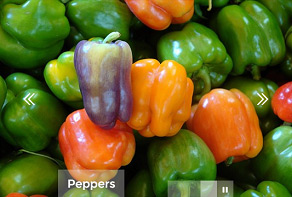 slider js
Utter Layout
with Blinds Effect
slider js
Utter Layout
with Blinds Effect
-
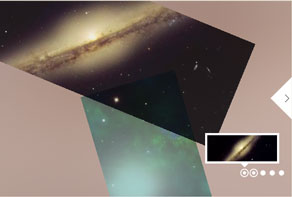 css gallery
Galaxy Skin
with Collage Animation
css gallery
Galaxy Skin
with Collage Animation
-
 image gallery
Simple Theme
with Basic Animation
image gallery
Simple Theme
with Basic Animation
-
 css slideshow
Studio Template
with Fade Effect
css slideshow
Studio Template
with Fade Effect
-
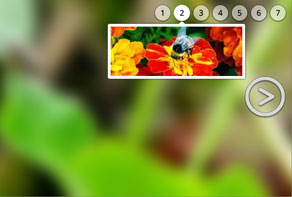 html slideshow
Silence Style
with Blur Effect
html slideshow
Silence Style
with Blur Effect
-
 jquery slider css
Elemental Layout
with Slices Effect
jquery slider css
Elemental Layout
with Slices Effect
 Recent Questions
Recent Questions
More Demos: Bootstrap carousel, Slick slider, Bootstrap slider, HTML slider, Slick carousel, Bootstrap carousel, HTML slideshow, CSS Slideshow, jQuery carousel, Image carousel
 Tutorial: Quick HTML5 Slider
Tutorial: Quick HTML5 Slider
If you want to create a responsive appealing HTML5 Slider like this, watch this video tutorial
See also: How to add a slider in HTML with source code?
 Slider in HTML5: Smashing Responsive Design!
Slider in HTML5: Smashing Responsive Design!
Watch the video to see more cool effects for this smashing HTML5 Image Slider Template!
 Slider HTML5 Code
Slider HTML5 Code
Code to paste between the tags <head></head>:
<!-- Start WOWSlider.com HEAD section -->
<link rel="stylesheet" type="text/css" href="engine1/style.css" />
<script type="text/javascript" src="engine1/jquery.js"></script>
<!-- End WOWSlider.com HEAD section -->
HTML code to paste between the tags <body></body> in the place that you want the HTML5 Slider to appear:
<!-- Start WOWSlider.com BODY section -->
<div id="wowslider-container1">
<div class="ws_images"><ul>
<li><img src="data1/images/beach.jpg" alt="Beach" title="Beach" id="wows1_0"/></li>
<li><img src="data1/images/blue_ocean.jpg" alt="Blue ocean" title="Blue ocean" id="wows1_1"/></li>
<li><img src="data1/images/corals.jpg" alt="Corals" title="Corals" id="wows1_2"/></li>
<li><img src="data1/images/palm.jpg" alt="Palm" title="Palm" id="wows1_3"/></li>
<li><img src="data1/images/sunset.jpg" alt="Sunset" title="Sunset" id="wows1_4"/></li>
<li><img src="data1/images/yacht_and_ocean.jpg" alt="Yacht and ocean" title="Yacht and ocean" id="wows1_5"/></li>
</ul></div>
<div class="ws_bullets"><div>
<a href="#" title="Beach"><span><img src="data1/tooltips/beach.jpg" alt="Beach"/>1</span></a>
<a href="#" title="Blue ocean"><span><img src="data1/tooltips/blue_ocean.jpg" alt="Blue ocean"/>2</span></a>
<a href="#" title="Corals"><span><img src="data1/tooltips/corals.jpg" alt="Corals"/>3</span></a>
<a href="#" title="Palm"><span><img src="data1/tooltips/palm.jpg" alt="Palm"/>4</span></a>
<a href="#" title="Sunset"><span><img src="data1/tooltips/sunset.jpg" alt="Sunset"/>5</span></a>
<a href="#" title="Yacht and ocean"><span><img src="data1/tooltips/yacht_and_ocean.jpg" alt="Yacht and ocean"/>6</span></a>
</div></div>
<div class="ws_shadow"></div>
</div>
<script type="text/javascript" src="engine1/wowslider.js"></script>
<script type="text/javascript" src="engine1/script.js"></script>
<!-- End WOWSlider.com BODY section -->
 FADE EFFECT & SUNNY TEMPLATE HTML5 SLIDER
FADE EFFECT & SUNNY TEMPLATE HTML5 SLIDER
This Sunny Fade slider template offers a soft and very chill transition from slide to slide, allowing your website users to enjoy a relaxing slider of all of your best images. With a built-in preview panel and an audio feature that they can control, both the eyes and ears of your guests will be entertained while they check out your pictures at their own pace. As always, you’ll have the best slideshow technology at your service, allowing for glitch-free and uninterrupted displays that are sure to stay in the minds of your customers for days to come. WOW Slider’s templates work equally well whether your audience is using it on a desktop or mobile device, so it will never limit your ability to capture the imagination of visitors to your site, no matter how they are accessing it.
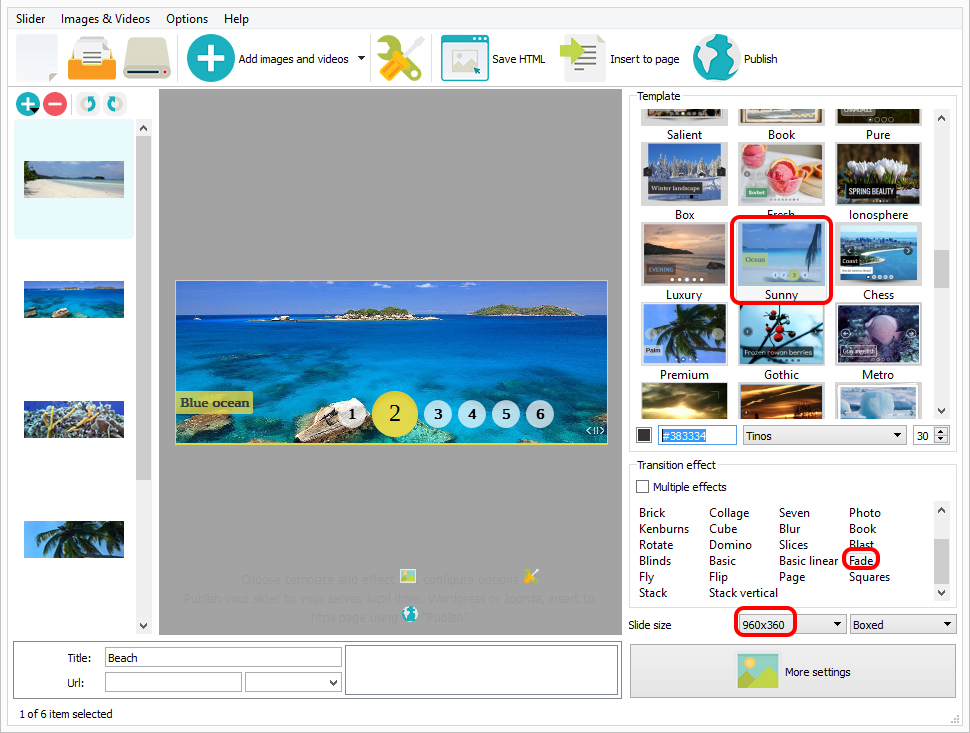
Upon their arrival to your website, the slider will begin to play automatically, accompanied by the background music of your choice. Images fade from one to another, as a translucent yellow caption box slides in from the left side of the display. Holding the cursor over the caption box will hold the current slide in place, so that it can be studied for as long as the viewer would like. With the crisp, clear font that is used in the caption boxes, Sunny Fade will work beautifully in a variety of different designs.
An unobtrusive white band across the bottom of the slide fades out in the center so as not to distract from you picture, while the visible areas to the right and left serve as the controls for the music and as the home of the panel preview. The row of numbered circles on the right side of the band corresponds to each slide in your show, so guests can easily find their way to the image of their choice. The numbered circle linked to the current slide on display will be highlighted with the same soft yellow as the caption boxes, making it simple to see where you are in the show anytime. Click on any number to pull up the corresponding slide immediately. Meanwhile, just click anywhere on the left side of this white band in order to silence the music, and click on it again in order to turn it back on. This freedom to customize their experience will definitely have your customers heading back to your website again and again.
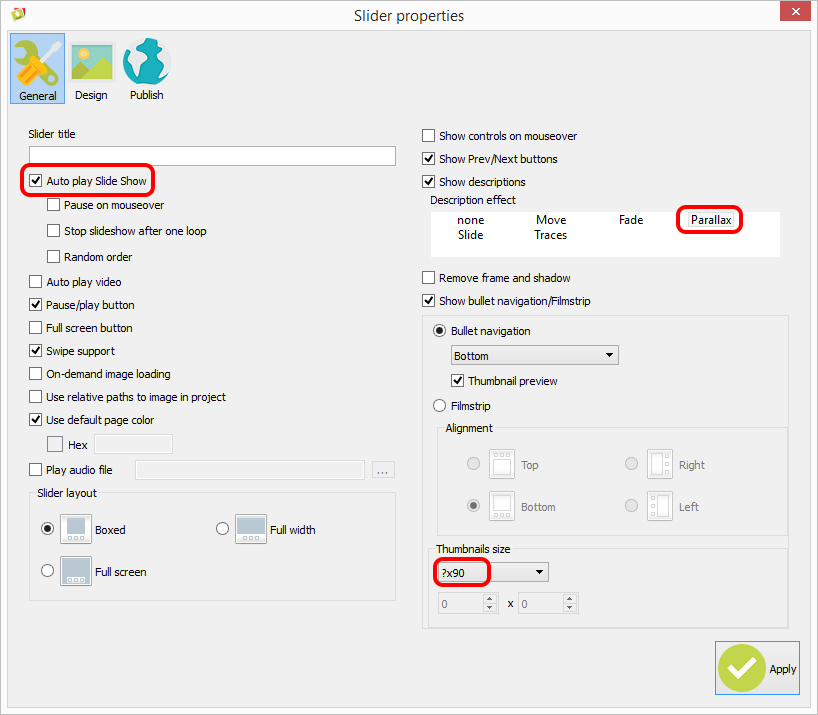
 Comments
Comments
I had to reinstall the program on a new computer. Where do I enter my registration code?
Please open the WOW Slider application, select 'help' and then 'register'. You can enter your registration code in the appeared window.
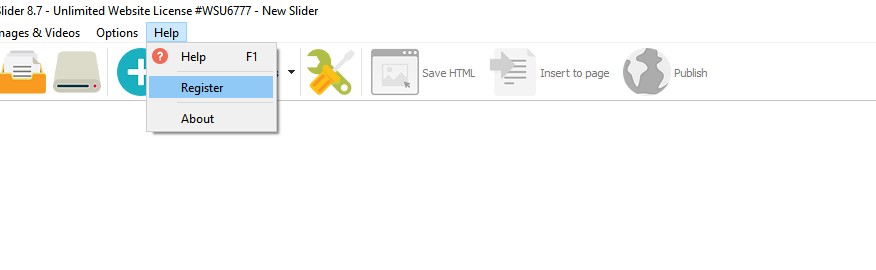
When I click on register it brings me to your website
You should download the full version of WowSlider.
Hello, I would like to purchase WOW slider, is there a link to download a version that is compatible with mac 10.6.8? Thanks!
Here you can download the WOW Slider application for Mac as well as PC: http://wowslider.com/licenses.html
I purchased an activation key for your software but I can't find where to enter it to activate the program. Every time I click on "Click to enable this option" under Properties Design the Website open without letting me enter my key.
Could you please provide us with your order detail (Order ID, your full name, your email). I wasn't able to find your order in our order base.
so, my boss purchased the license for me to create sliders for the website of our institute. Everything worked until I started working with a new computer for which I downloaded your program from your website again. Since in the current version I found no way to enter the same key I used before, I contacted you.
Your key is compatible only with the old version of WOW Slider. We recommend upgrading your license. You can renew your license for only the 50% of the current price.
thank you for the offer but the older version of the WOW Slider worked very well and sufficed for our purposes so far. Could you assist me in providing the older version of the program appropriate for our key?
I downloaded the FREE version of WOWSlider & tried it out. I must say I was impressed with the ease of use. However before purchasing the product I have these questions: What level of user support is there? Is the image description limited to the file name only or is the content variable & easily editable? Is the fee a one off?
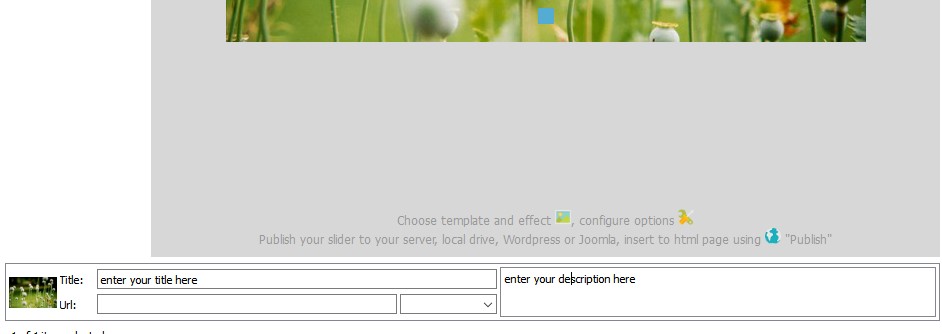
1. If you will have some troubles with the license, embedding slider to your site, we will help you to solve it. 2. You're able to change a description. But if you want to change it for published slider, you should create the new one and embed it again. 3. The WOWSlider Commercial Licenses are for life and include 1 year of complimentary support and free updates. Find out more on http://wowslider.com/licenses.html
Through a major computer failure I have had to re-install WowSlider Single Website version on a new computer. (The old computer has been junked.)
I haven't used wowslider for some times due to health issues. When I tried to use it recently I opened a particular project to find that no photos were present. I found 3 of my projects were OK, but 3 were empty. I followed the instructions below to re-download the program, entered the registration key, but all the project files are still empty.
Your project files could be deleted for some reason. There have to be problems with your device like a system failure. Please check your device for these issues. Feel free to contact us anytime you have an question.
Not a very satisfactory explanation, but thanks anyway.
Although set, non of navigation features appear, except the navigation bullets. Everything is good with you project in our end. Previous/Next buttons appears as a up/down arrows. I may have or have may not mentioned that the description did not work either?? An additional question: Is there a feature to automatically compress photos to the frame size?
Please try to remove unnecessary style.css files in the html file of your webpage. If you still have problems, write back to us.
I used the activation key that I was sent and not only is it not accepted. I am receiving the message that this is an “unregistered version” after I follow the registration steps.
Unfortunately, we couldn't find your order in our order base. Please, provide us with more details (your order ID, another e-mail address, your full name).
I had purchased the software but requested it under the following information. Please see below.
I have a registered WOW slider software copy that I am trying to get working with the download link on your website for the MAC but I cannot see where to add my licence key?
Please make sure that you've downloaded the full version.
I have followed the steps 100% correctly below and read through FAQ but I am still getting the UNREGISTERED VERSION. Does Wowslider offer the options below? You have so many different add-ins on your website I might be missing some different choices.
Unfortunately, the WOW SLider application does not offer options like these.
Please, I'm using a FREE license for now, but my computer does not work and had to install on another computer, but it disturbs me. I want to work on my computer. Already installed, but not open, it does not work. What should I do ? Is it because my computer is 64 and not 32 bits?
The WOW Slider application works with 32 bits as well as 64 bits. There might be a problem with the installation of WOW Slider. Please reinstall the program. If the issue remains, please check your computer settings.






 1
1 2
2 3
3 4
4 5
5 6
6